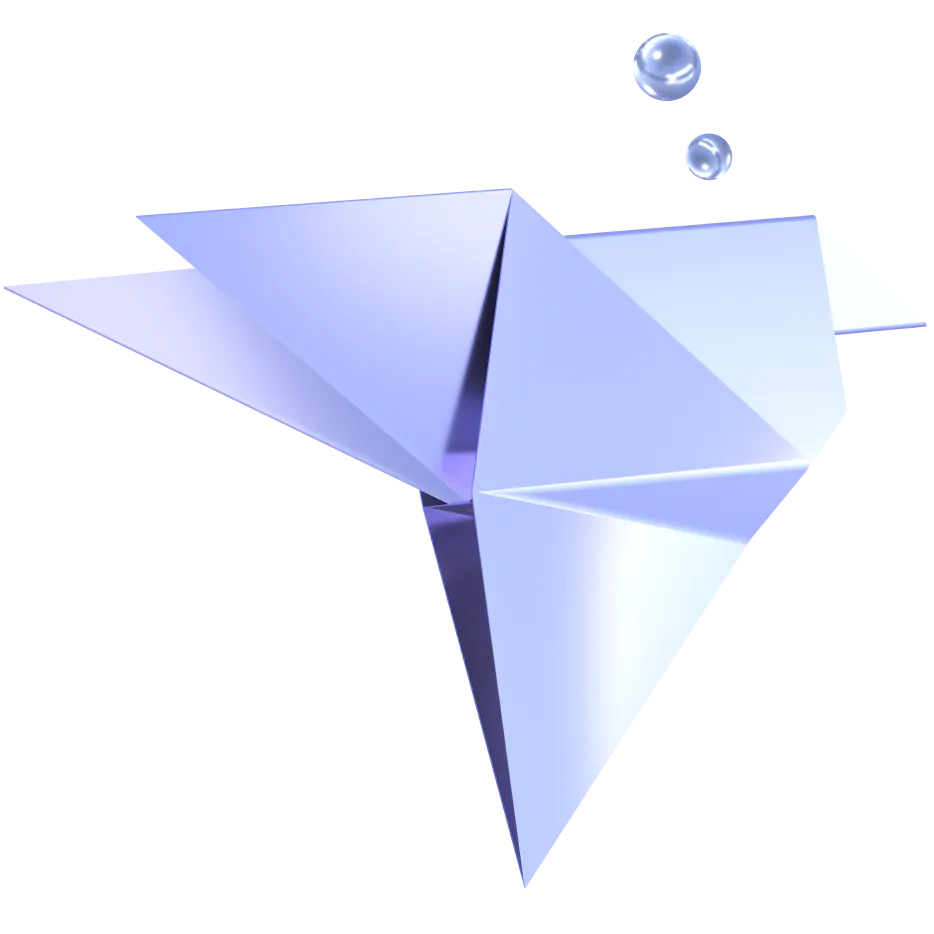e-Commerce
Jul 25, 2025 - 3min read
ARTICLE
Return Merchandise Authorization: User’s Full Guide for 2025
Packages are showing up unannounced. Your team’s scrambling. Your inbox is packed with return questions.
If returns are starting to feel chaotic, this guide will walk you through how a Return Merchandise Authorization (RMA) system can help you bring order back into the process.
What is Return Merchandise Authorization?
Return Merchandise Authorization (RMA) is the simple permission slip a shopper receives before sending an item back. Once your team approves the request, the customer gets a unique RMA number… and that little code does all the heavy lifting:
- It tells your staff what item is coming back
- It explains why the customer is returning it
- It signals what happens next — refund, replacement, repair, or store credit
Because every return now carries this clear ID, the warehouse spots it instantly, the inventory system knows what to expect, and support keeps the buyer in the loop.
An RMA also feeds you valuable insight. Each request reveals patterns such as sizing issues, shipping damage, or unclear product descriptions… giving you the data you need to fix problems before they spread.
In short, an RMA turns return chaos into a clear, trackable workflow that saves time for your team and builds lasting trust with your customers.
How Does an RMA Work?
Here’s a straightforward look at how the Return Merchandise Authorization process works:
- Customer submits a return request
They use your return portal or form to provide the order number, reason for the return, and any helpful details like photos. - Your team reviews and approves the request
The return is checked against your policy to confirm if it qualifies. - Customer receives an RMA number and shipping instructions
They get clear steps on how to return the item, including the RMA number for tracking. - The item is shipped and tracked back to you
Both your team and the customer can follow the return in transit, reducing the need for support follow-ups. - The warehouse inspects the returned item
Once it arrives, your team checks the item’s condition and ensures it matches what was approved. - You issue a resolution
Depending on the situation, this could be a refund, replacement, store credit, or repair. - The return is closed and logged for future reference
Each return helps you spot trends, improve product listings, or fine-tune shipping and handling issues.
It's a simple process that, once implemented, can help avoid problems and conflicts that you might be experiencing right now.
Why is Return Merchandise Authorization Important to Have?
Without an RMA process in place, things can fall apart fast. Here are three key reasons why having a proper system makes all the difference.
You’re Going to Waste Time Tracking Down Return Details
Without an RMA, returns show up at your warehouse with no context—no reason, no order number, no way to tell who sent what.
Your team then spends hours digging through emails, customer chats, and packing slips just to figure out what to do with the item.
That’s where an RMA comes in—it captures all the needed info upfront, assigns a unique ID to each return, and makes sure your warehouse knows exactly what to expect.
Less guesswork, fewer delays, and way more efficiency.
You’re Going to Overload Your Support Team with Repetitive Questions
If customers aren’t getting updates on their returns, they’re going to keep asking: “Did you get my package?” “When will I get my refund?” “What’s the status?”
Your support inbox fills up with questions that could’ve been avoided.
An RMA system keeps everyone in the loop by providing real-time tracking, status updates, and clear expectations from the start.
It frees up your team to focus on solving real issues—not copy-pasting the same return response all day.
You’re Going to Miss Out on Valuable Return Data
When you handle returns manually, you lose track of why items are coming back.
Over time, this means you miss clear patterns—like products that often arrive damaged or sizing that’s constantly off. With a proper RMA system, every return is logged and categorized.
You can spot repeat issues, improve product descriptions, and fix fulfillment errors before they turn into bigger problems.
It’s not just about handling returns... it’s about learning from them.
Now, if you're already relating to these problems and have decided to implement an RMA system for your business, then you definitely need to read through the next section.
How to Set Up a RMA System That Saves Time and Reduces Chaos
Product returns don’t have to feel like a constant source of stress.
With the right system in place, you can keep things organized, reduce customer complaints, and free up your team from the endless ping-pong of return-related emails.
Here’s a step-by-step guide to building a return process that actually works for your business... and your sanity.
1. Start with a Self-Service Returns Portal
If your customers have to email you just to start a return, you're already behind. A branded, self-service return portal sets the foundation for a smoother process.
It lets customers enter their order details, explain why they’re returning the product, and get the ball rolling without waiting on your support team. You instantly reduce miscommunication, missed returns, and manual back-and-forths.
Bonus: systems like Carriyo offer plug-and-play returns portals you can customize to fit your brand and workflow.
2. Automate Your RMA Numbers and Label Generation
Once a return request is submitted and approved, your system should automatically generate a unique RMA number and return shipping label.
This gives both you and your customer a clear reference to track the return, while also ensuring your warehouse knows what’s coming in. You eliminate confusion at the dock and reduce the risk of mismatched or unidentified items.
Carriyo’s shipping automation capabilities can handle this in the background, helping you move faster without adding headcount.
3. Provide Real-Time Return Tracking and Notifications
Customers don’t want to be left guessing. If they send something back and hear nothing for days, expect a flood of emails.
Real-time updates—such as when a package is picked up, in transit, or received—keep customers in the loop and reduce unnecessary support tickets. Even a simple “We’ve received your return and it’s being inspected” message goes a long way.
Carriyo’s customer engagement features make it easy to trigger these updates via email, SMS, or WhatsApp.
4. Define a Clear Internal Process for Inspections and Resolutions
Once a return reaches your warehouse, what happens next should be clear and consistent. Whether it’s refunding, restocking, or replacing the item, your team should follow the same criteria every time.
Document your steps—inspection rules, timelines, who decides what—to reduce mistakes and ensure accountability. If your system integrates with your WMS or CRM, even better.
Carriyo offers integration tools that sync return status updates with your internal systems, so nothing gets stuck in limbo.
5. Track Return Trends and Learn From the Data
Returns are a goldmine of insight if you know what to look for.
Are most of your returns due to damaged items? Sizing issues? Wrong shipments? Collecting this data over time helps you pinpoint what’s broken in your fulfillment flow—or even in your product descriptions.
This isn't just about reducing returns... it's about improving your business.
Carriyo’s analytics platform lets you filter and view this kind of data with ease, but any system that logs return reasons consistently can get the job done.
6. Keep the Workflow Clean With Automated Rules
A good RMA process shouldn’t stop once the return is received. Build rules into your system to close stale requests, remind staff of pending inspections, or escalate returns that go unresolved for too long.
This keeps your return queue clean and prevents customers from slipping through the cracks. Even something as simple as auto-closing an RMA after 30 days of no action can save your team hours each month.
Platforms like Carriyo support this kind of automation so your workflow doesn’t depend on manual follow-ups.
FAQs
What’s the difference between an RMA and a return label?
An RMA tracks the return request and reason, while the label is just the shipping method used to send the item back.
Does every business need an RMA system, even small ones?
Yes—an RMA keeps returns organized and saves time, especially as your business starts to scale.
Can RMA systems be automated, or do they need to be managed manually?
Many RMA systems can automate approvals, label creation, and updates to reduce manual work.
How long should I give customers to submit an RMA request?
Most businesses set a return window of 14 to 30 days depending on the product type.
What happens if a customer sends something back without an RMA?
Returns without an RMA can delay processing and lead to confusion or denied refunds.
Conclusion
If you’re planning to take the next step toward simplifying how your business handles returns, we at Carriyo are here to help you make it happen.
You can explore how we support businesses through shipping automation, carrier management, and customer experience tools that make the return process faster and more transparent. We also offer tailored solutions for e-commerce, retail, 3PL fulfillment, and small businesses that need flexible, scalable tools.
Whatever you decide to do next, we wish you the best. And if you'd like to learn more, feel free to browse our blog or reach out to us directly. We're always ready to chat about how we can support your growth behind the scenes.
01

Joao Vieira
CRO at CARRIYO
Inside the City: How Urban Freight and Micro-Distribution Are Redefining the Last Mile
Oct 7, 2025 - 4min read
02

Faisel Azeez
Co-Founder & CTO
Connected Fleets: How Telematics and Data Are Powering the Next Generation of Logistics
Oct 6, 2025 - 5min read
03

Joao Vieira
CRO at CARRIYO
Last Mile, First Priority: Why Experience Matters More Than Speed
Oct 2, 2025 - 5min read
Automate shipping operations and elevate post-purchase customer experience
We're trusted by