Magento Connector
The Carriyo Magento Connector empowers merchants to effortlessly generate shipments in Carriyo whenever an order is placed on their Magento store. These shipments are initially set in a draft state, offering merchants the flexibility to confirm / book them in Carriyo at their convenience, either through the Carriyo Dashboard (manually) or the Carriyo API (automatic based on a system trigger).
Furthermore, the connector provides the capability for merchants to transmit status updates back to Magento, making use of the Carriyo webhooks.
Let's proceed with the setup of the connector:
Setting Up the Magento Connector
- Navigate to the "Connectors" menu in your Carriyo Dashboard and initiate the creation of a new Magento connector. Configure the following settings:
- Magento API URL: Set the base API URL for your Magento store
- Trigger Settings: Select the Carriyo statuses that you wish to synchronise with Magento.
-
Click the "Save" button
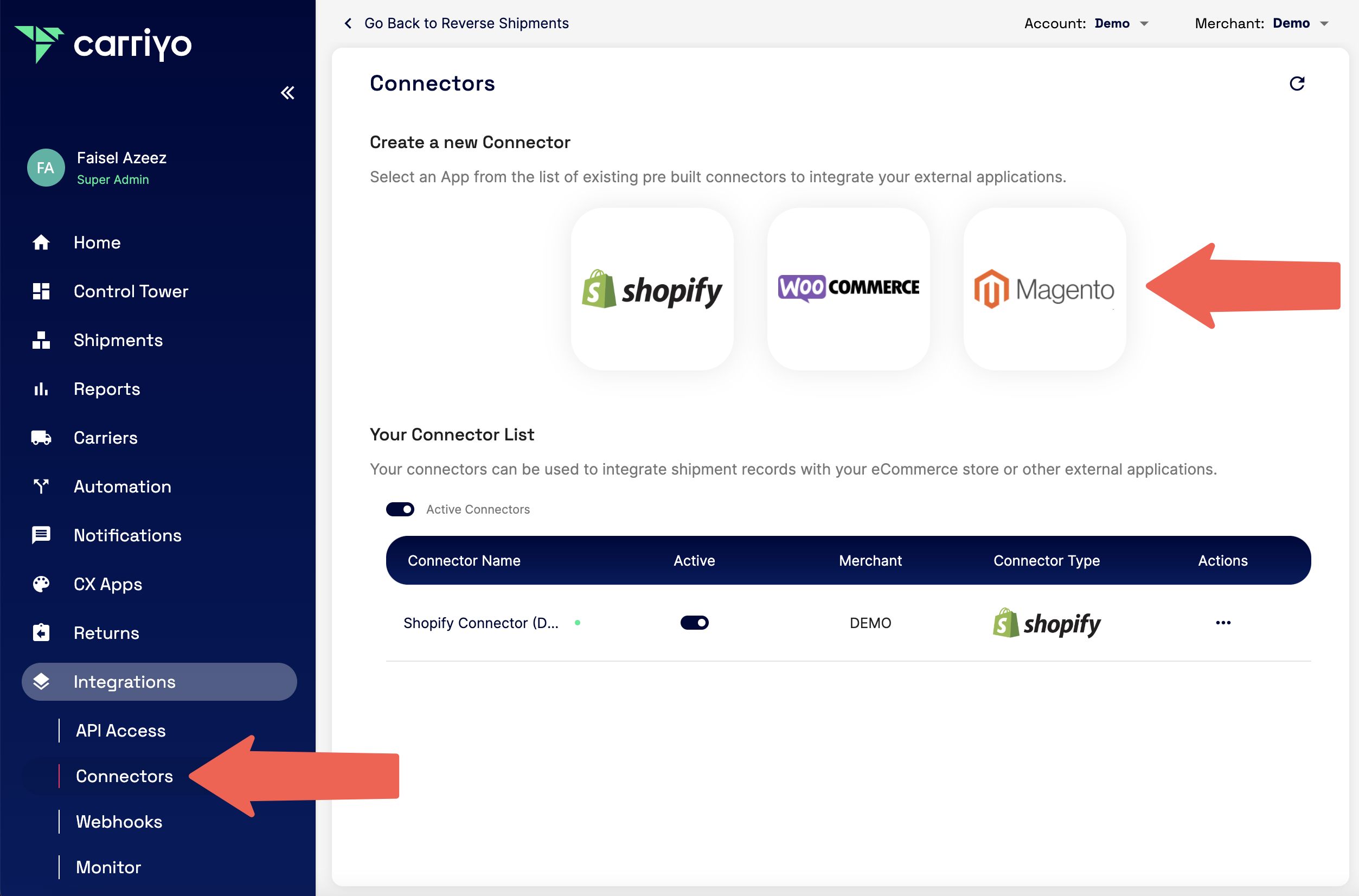
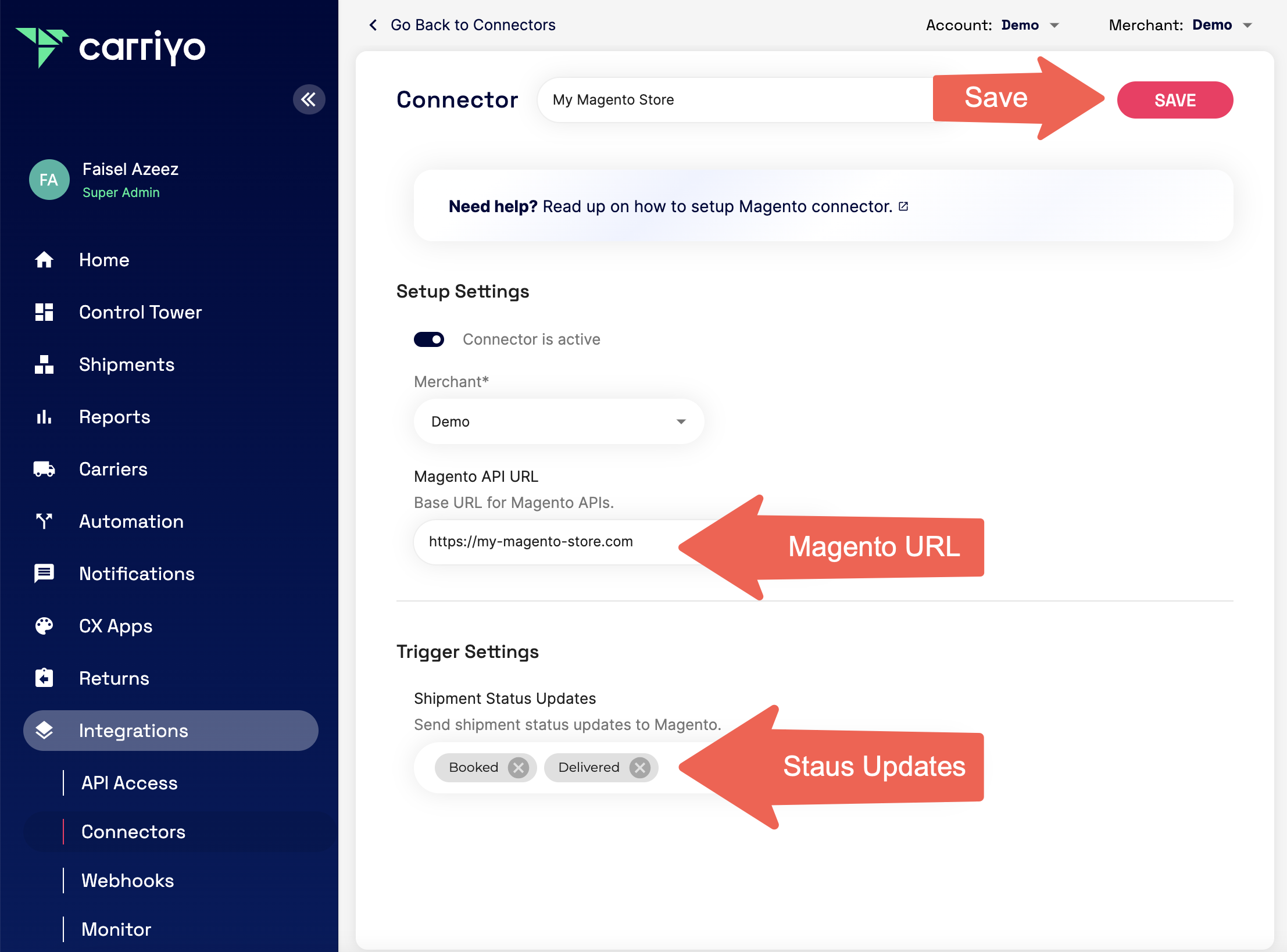
-
After saving, you will be provided with the necessary credentials required to complete the Magento setup.
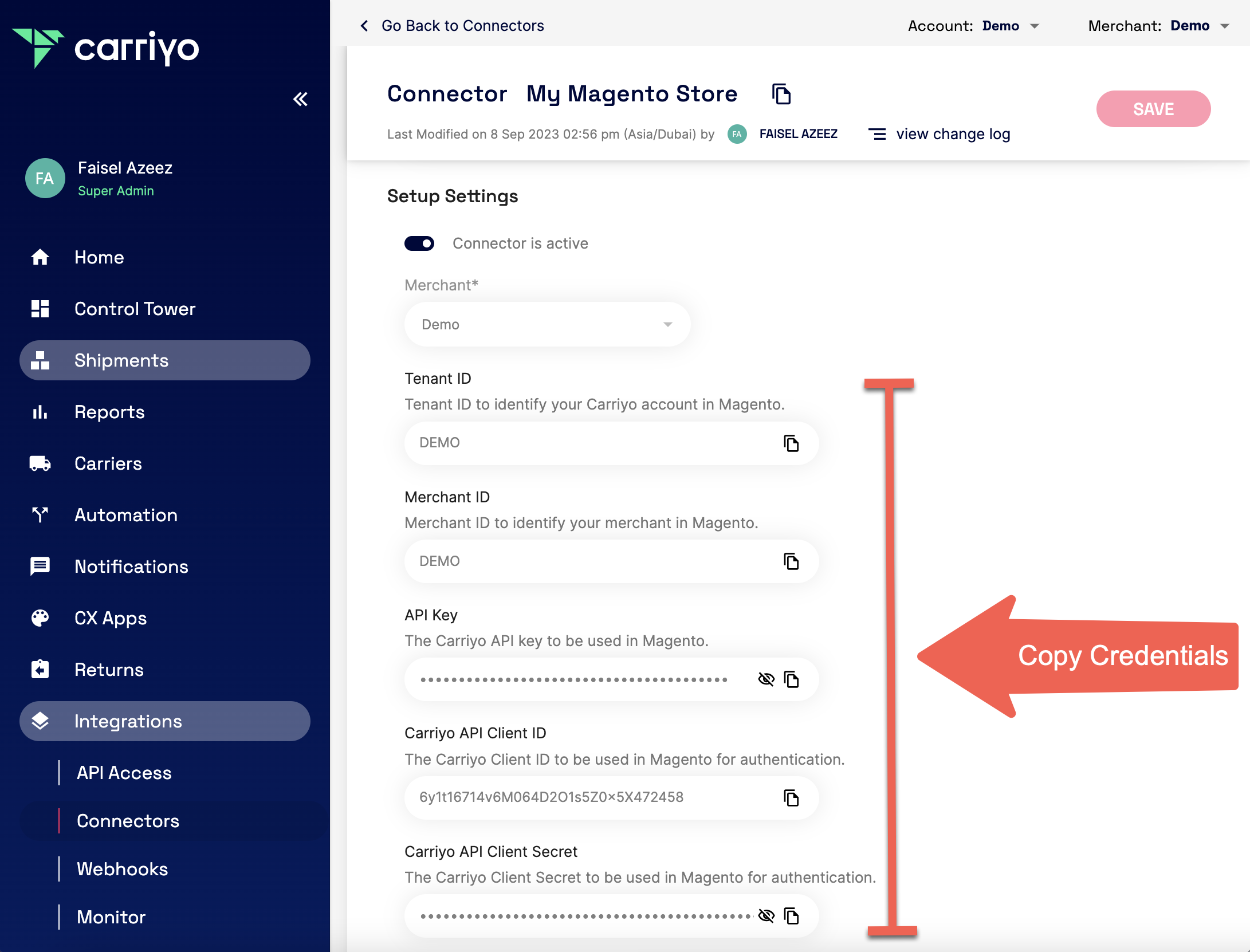
Installing the Carriyo Module
- Install the Carriyo Magento module on your Magento store. You can obtain the module from the following location: Carriyo Magento 2 Module . You have the option to either install it via Composer or download it directly from GitHub.
Configure Magento Setup
- Once the Carriyo module is successfully installed on Magento, log in to your Magento Admin panel to finalize the setup on the Magento side.
- Navigate to "Store" => "Configurations" and locate the "Carriyo" section.
-
Input the credentials copied from the Carriyo Dashboard into the Magento Admin settings.
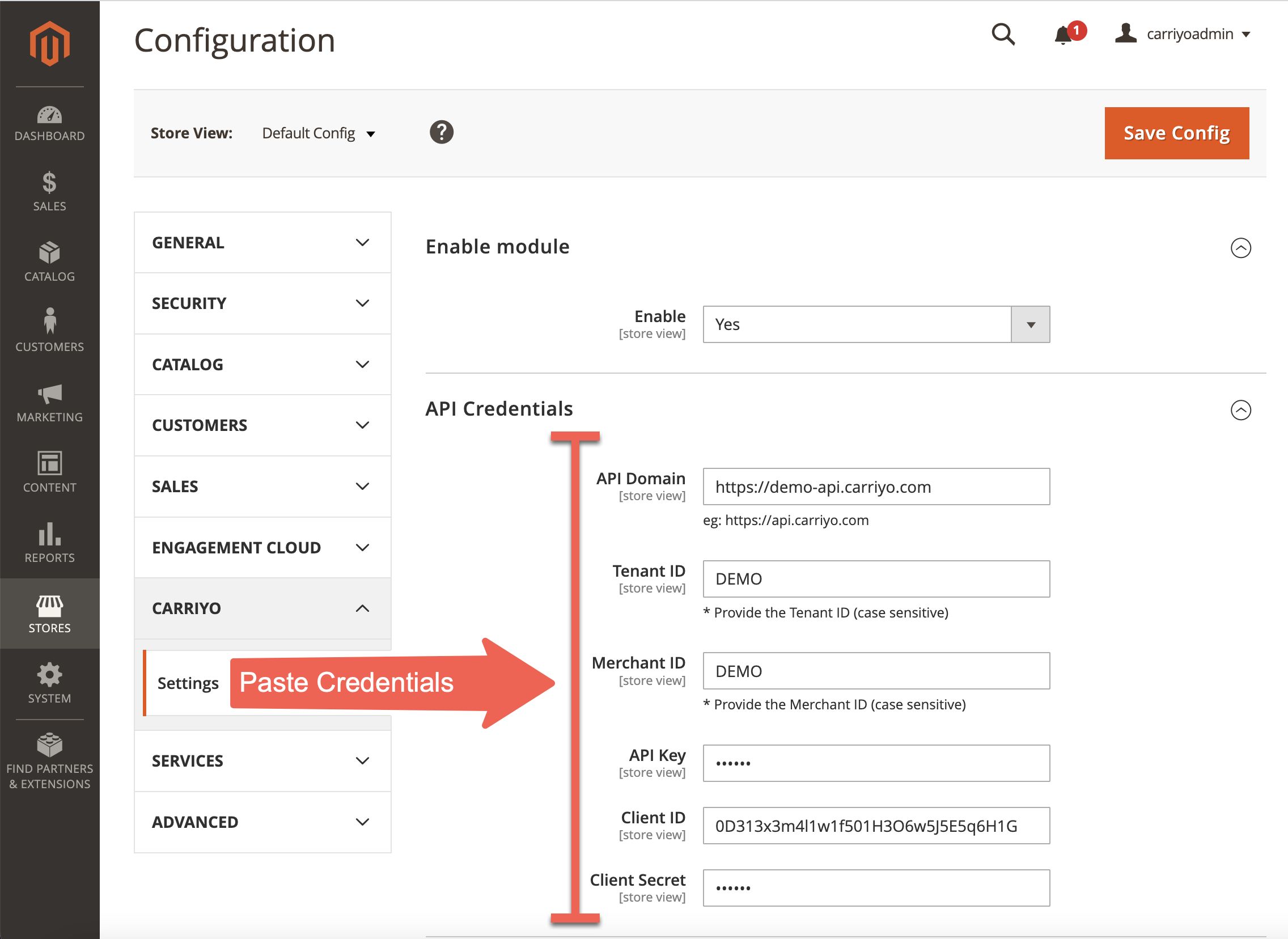
-
Feel free to modify any other settings according to your preferences, and make sure to save your changes.
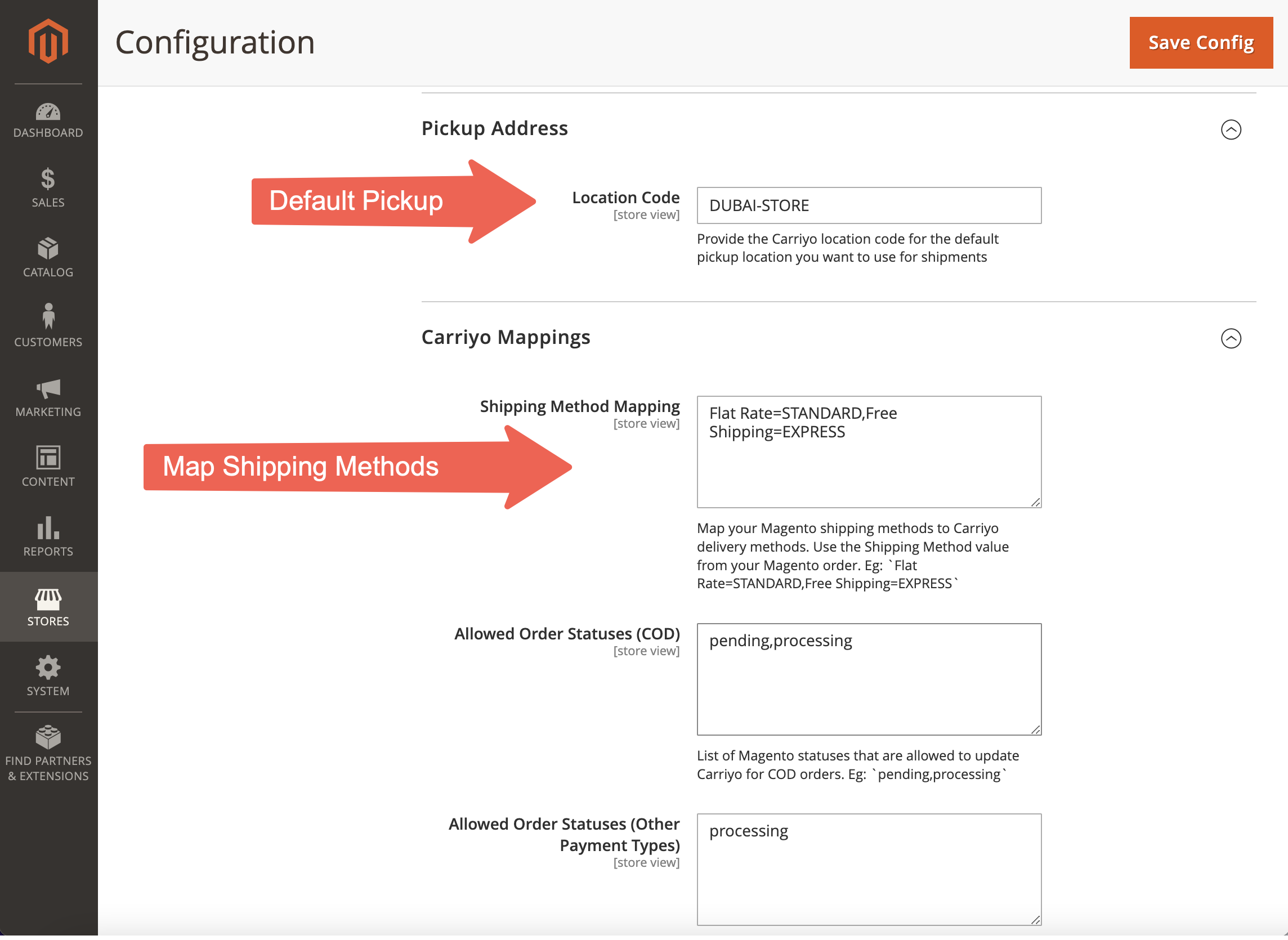
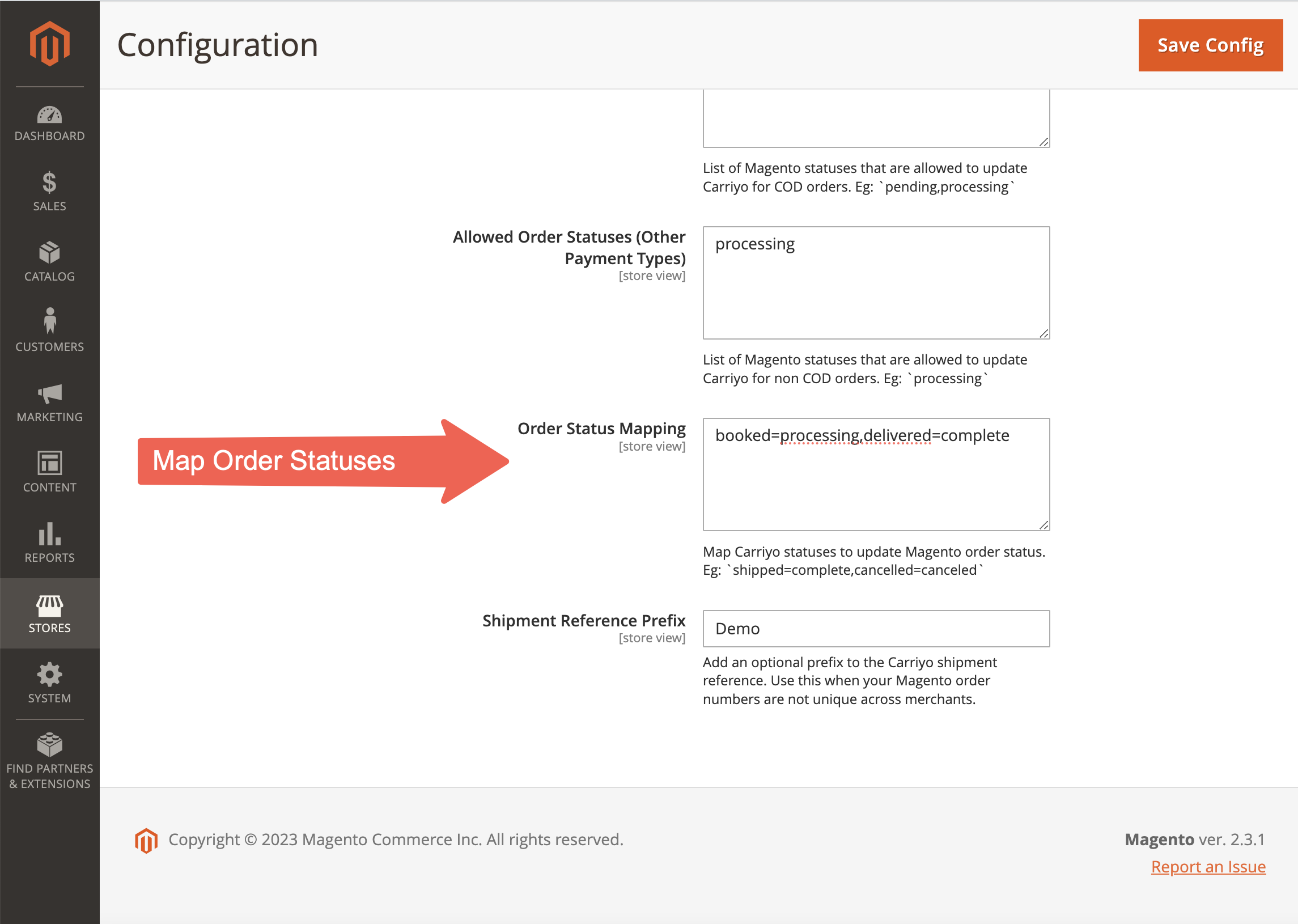
- With these steps completed, the connector is now ready for use, and Magento will automatically initiate shipment creation for new orders.