Migration to Custom Apps
This guide explains how to migrate an existing Shopify connector to interface with a Shopify Custom App.
Refer Shopify Connector Setup for creating new connectors.
-
Go to
Shopify App Settings
and enable
Develop Apps > Allow custom app development
.
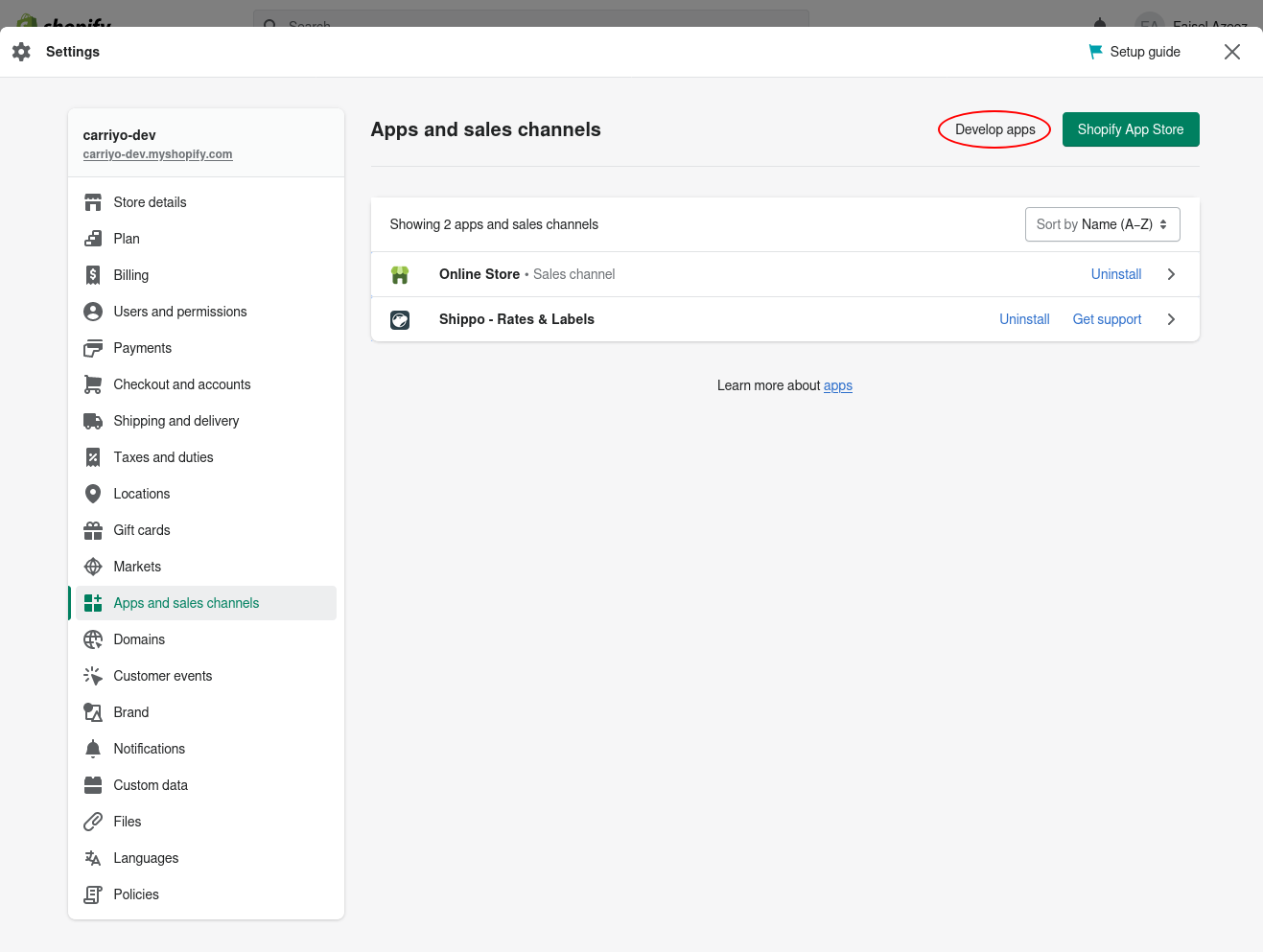
-
Find your old application in
Develop apps
marked "Custom app",
and go to
API Credentials
section where you will be able to view
"Admin API access token" for the Custom App.
Click on
Reveal token once
and store the value in a safe location.
This will not be revealed again.
If you miss this part, reinstall the app by going to
Overview
section
and come back again to reveal a new token.
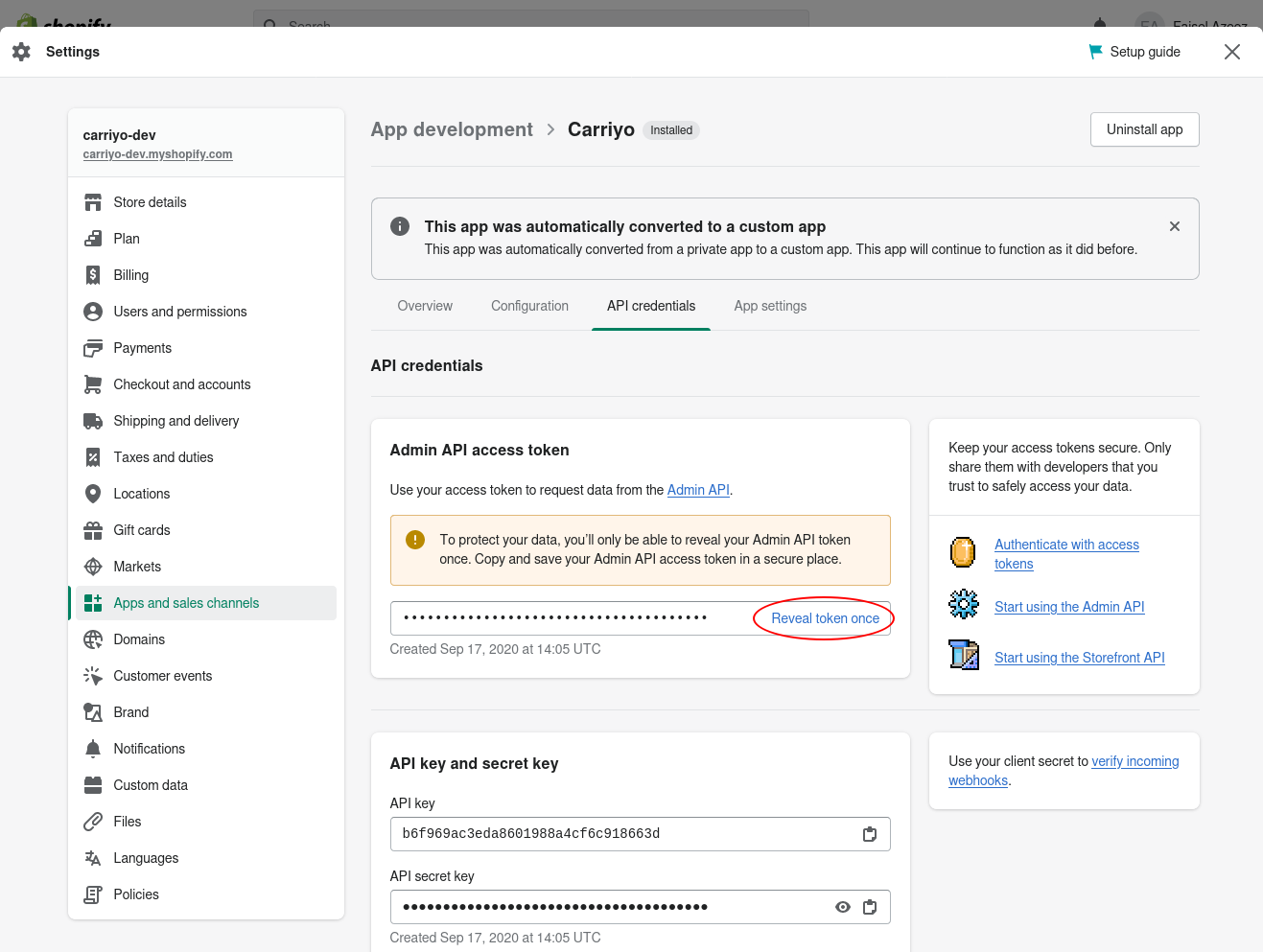
-
Paste your API access token in the field provided in dashboard and save.
Reconfigure webhooks
with the provided URLs.
-
The migration is complete once the Access Token is saved.
This can be validated by noticing a field for API Access Token in the connector settings.
