Shipping Automation
Carriyo's Shipping Automation feature enables seamless assignment of shipments to your preferred carrier using flexible automation rules. If your business utilizes multiple carriers for different shipping needs, automation can streamline the carrier selection process, ensuring efficient operations.
Automation rules are a set of conditions that help identify the best carrier for each shipment. You can create multiple rules prioritized by importance, and Carriyo will use the first rule that matches the shipment's criteria.
For optimal performance, place specific rules higher in the priority list and less specific rules lower.
Applying Automation Rules
You can either manually select a carrier or let Carriyo's automation rules do it for you. If no carrier is specified during the booking process, Carriyo will automatically apply the automation rules to choose a carrier.
When booking through the Carriyo API, omit the "carrier_account" element in your shipment request if you want the automation rules to select the carrier for you.
Simple Use Case
For example, if a business wants to:
- Use one carrier for same-day deliveries in Dubai,
- Another carrier for non-same-day deliveries in Dubai, and
- A third carrier for the rest of the UAE,
You can create three automation rules to meet this requirement. Carriyo’s engine will evaluate each rule in order of priority and apply the first matching rule.
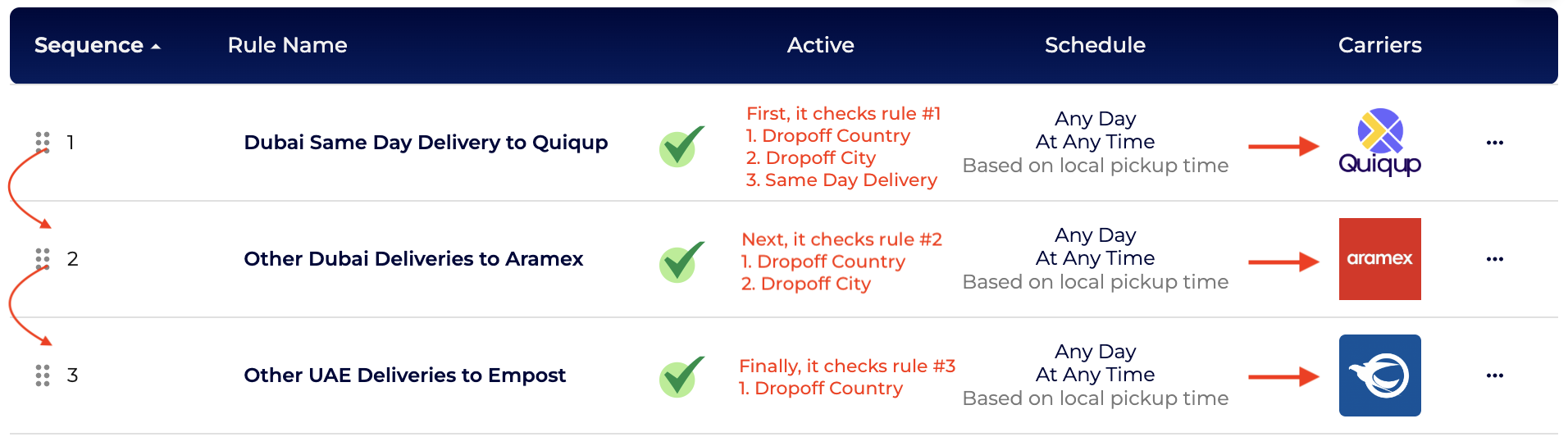
Example Automation Rules:
-
First Rule:
- Dropoff location: United Arab Emirates,
- Dropoff city: Dubai,
- Delivery type: Same Day.
Any shipment that meets all these criteria will be assigned to the chosen carrier.
-
Second Rule:
- Dropoff location: United Arab Emirates,
- Dropoff city: Dubai,
- Delivery type: Any.
This rule applies only if the shipment does not match the first rule.
-
Third Rule:
- Dropoff location: United Arab Emirates,
- Dropoff city: Any,
- Delivery type: Any.
This rule is applied only if the shipment does not match the first two rules.
Complex Use Cases
While the earlier example was simple, Carriyo’s automation engine is highly flexible, allowing carrier selection based on a variety of shipment attributes. You can create separate rulesets with different rules to build a custom carrier selection strategy by merchant and country.
For example, if shipping to multiple countries, you might need to select carriers based on conditions like:
- Pickup and dropoff locations,
- Shipment value,
- Delivery type,
- Payment method (e.g., Cash on Delivery or Prepaid ),
- Number of parcels,
- Parcel weight or dimensions.
By creating detailed automation rules, you can account for all of these factors and automate carrier selection efficiently.
Additional Features of Carriyo's Shipping Automation
Cheapest Carrier Selection
You can assign multiple carriers to a single automation rule and let Carriyo select the cheapest carrier. Carriyo will assess the cost profiles you've set up for each carrier and choose the most cost-effective option. If your subscription includes the Carrier Costing feature, you can configure cost profiles for each carrier, allowing Carriyo to automatically determine the cheapest option.
Custom Attributes
If supported by your subscription, you can define custom attributes in addition to the standard shipment attributes. These attributes can play a critical role in automating carrier selection. For instance, if you're shipping heat-sensitive items, you can create a custom attribute for cold transportation and incorporate this into your automation rules.
Rule Limits
You can restrict how often an automation rule is applied by setting a daily limit. This is useful when working with carriers that have operational capacity constraints or specific agreements in place.
Carrier Capacity
In conjunction with automation rules, you can set carrier capacity limits. This ensures carriers are not overwhelmed, and shipments are balanced according to capacity. For more details, refer to our Help Center.
Carrier Network
You can define a carrier network consisting of countries, cities, and areas that a carrier serves. This network can work alongside automation rules, giving you more control over the shipment process. To learn more about carrier networks, visit our Help Center.
Carriyo’s Shipping Automation is designed to simplify your operations, allowing for easy, rule-based carrier selection that meets your business needs. With the flexibility to handle both simple and complex shipping scenarios, Carriyo provides the tools to optimize and automate your logistics workflow.